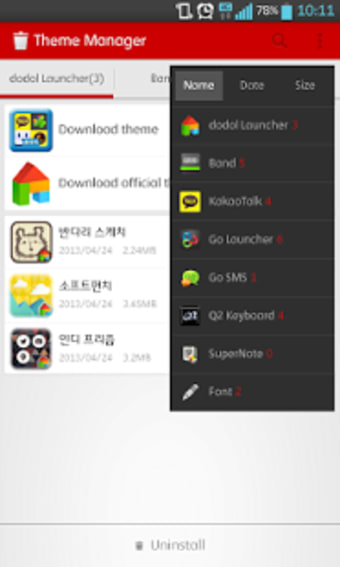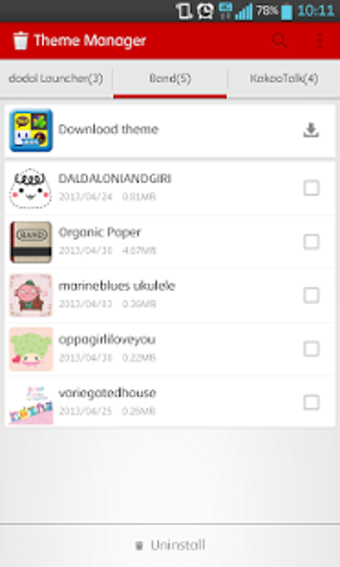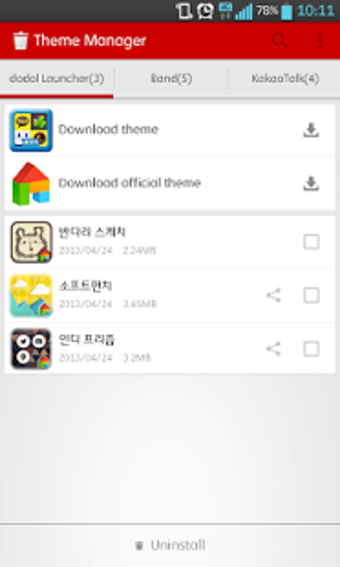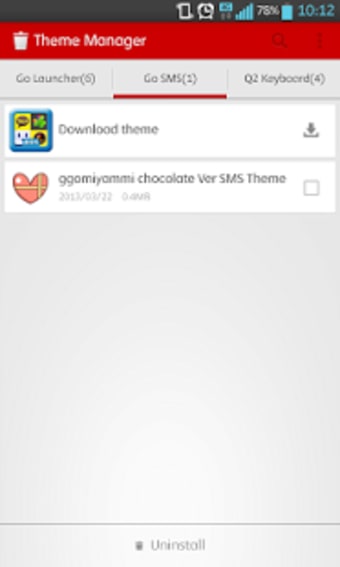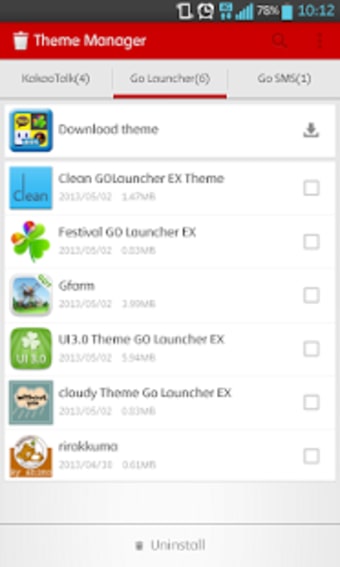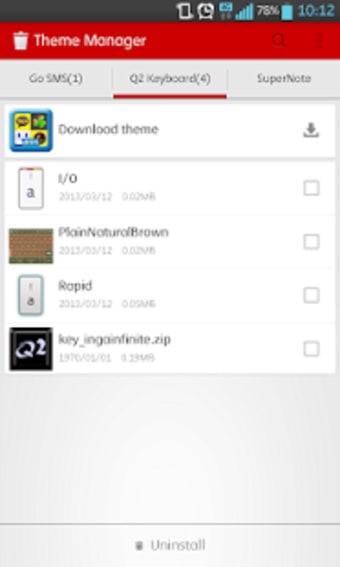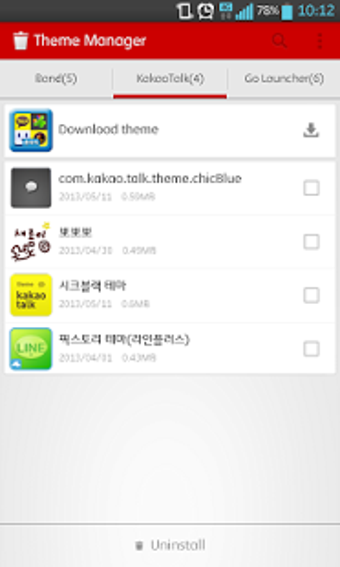Personalise your Device with Theme Manager
Sooner or later, we all get a bit bored with our phone and tablet software. The layout will have some quirk that you always need to work around, or maybe the appearance just isn’t very sleek. Fortunately, themes exist to let you install and modify new layouts and designs for your devices. If you use a few of these, your device can get a little clogged with conflicting themes, but Theme Manager is a free solution to that problem.
Modify, Manage and More
With Theme Manager installed on your device, you can view all your other theme related apps in one place. It will detect themes and third party launchers such as Kakao Talk, Dodol Launcher, go SMS, Q2 Keyboard, Super note, System font, Go Launcher and more, then display them as a library. This makes it really easy to switch between themes, giving your device new layouts, new colours, and more. It can also help to boost system speed, as some themes are very lightweight. This software is great if you want to try a few out then quickly remove them, as you can uninstall in batches.
Keep on Top of Themes
Theme Manager is pretty useful software despite being free to use. Searching and activating themes is easy, but it is only in beta phase and a bit rough around the edges.